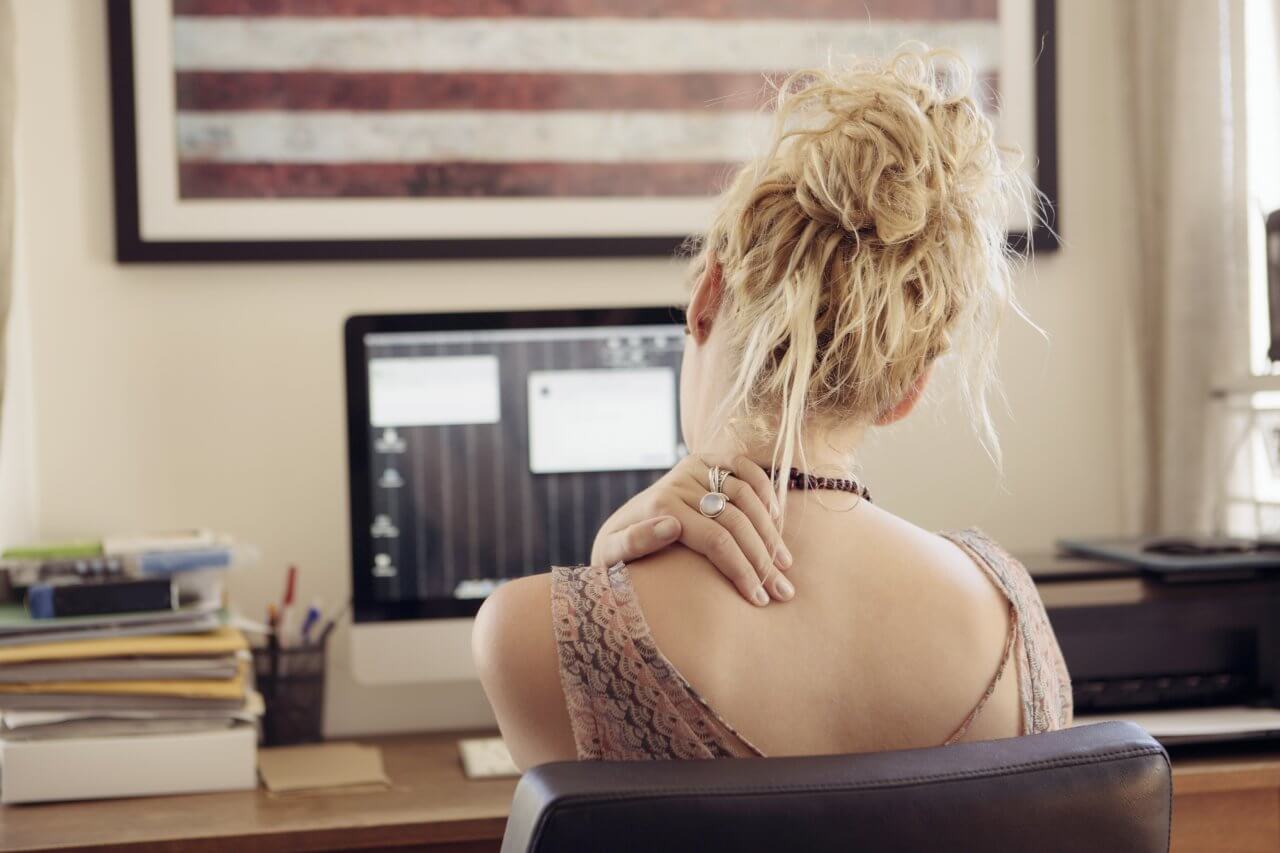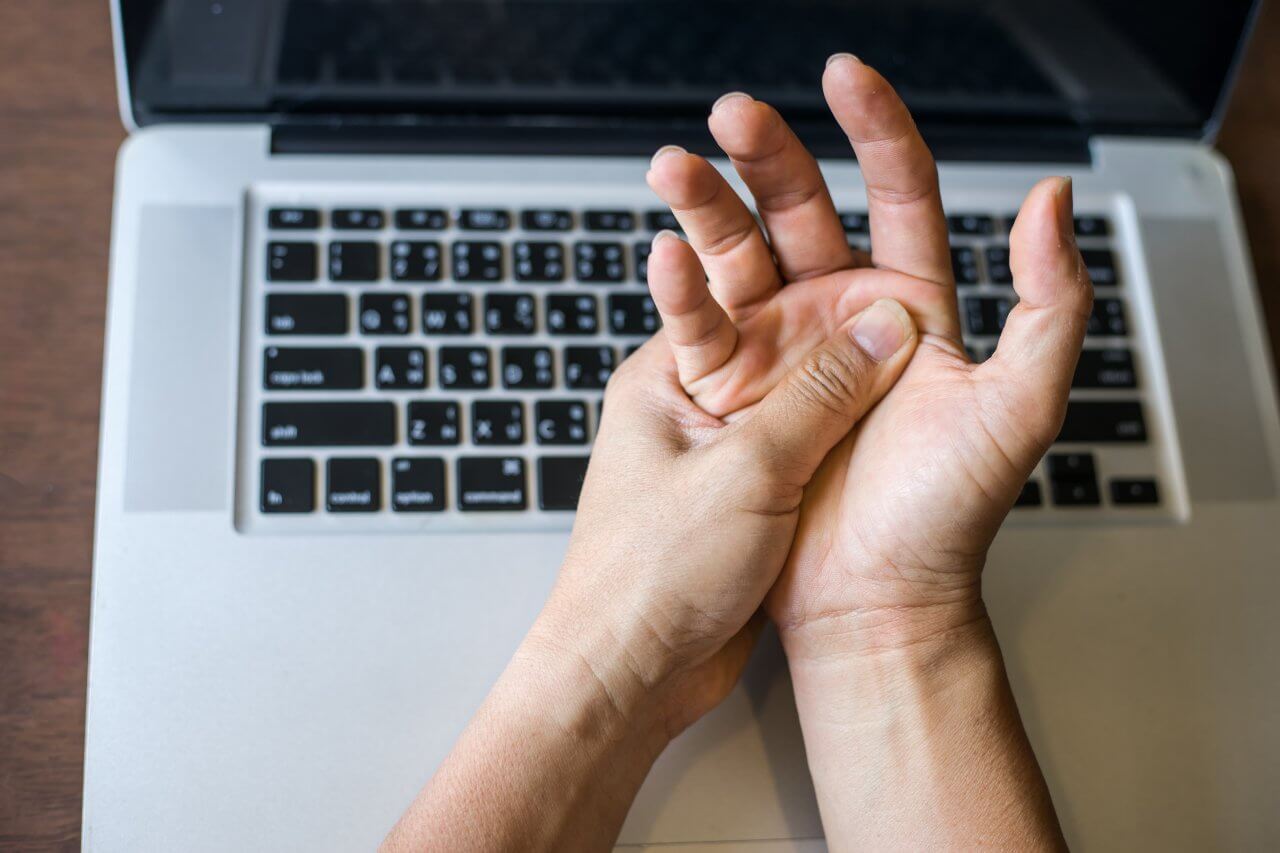10 Tips to Reduce Eye Strain at Work
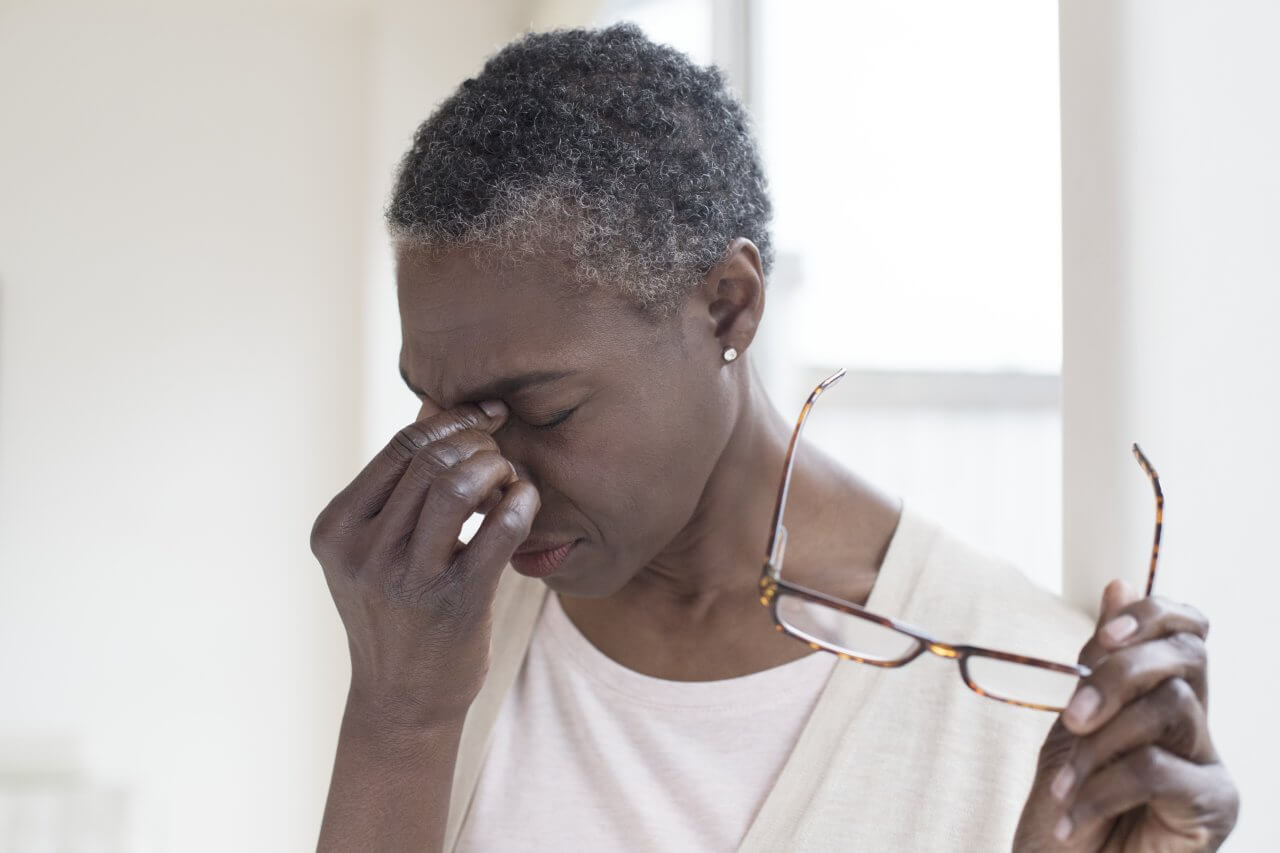
Eye strain is a condition that’s caused by intense focus for an extended period, such as staring at a computer monitor at work. Research by The Vision Council found that nearly 60% of people who regularly use computers or other digital devices suffer from eye strain at times.
Eye strain, which is also called computer vision syndrome, typically isn’t serious and goes away on its own once you rest your eyes or take steps to address the cause of the strain. And it’s important to note that eye strain doesn’t only happen at the office. You can suffer from eye strain when working from home, too.
Digital Eye Strain Symptoms
Eye strain can vary in severity depending on what’s being viewed, how long it’s being viewed, environmental conditions, and other factors. It’s common with computer use but can also occur when you use other digital devices like your phone or tablet for a long time.
Digital eye strain symptoms include:
- Soreness or burning sensation in your eyes
- Itching eyes
- Dry or watery eyes
- Double vision or blurred vision
- Light sensitivity
- Trouble keeping your eyes open
Eye strain can also cause symptoms in other parts of the body, such as headaches and soreness in your neck, shoulders, or back.
How to Avoid Eye Strain
Eye fatigue is common, but you can reduce eye strain at work. If you’re wondering how to reduce eye strain when working with computers, take these 10 actions:
- Get regular eye exams. It’s very important to ensure that your eyes are healthy and that you’re using the right vision correction if you need it. When you talk with your eye doctor, be sure to ask about how to reduce eye strain at work and tell them how much time you spend in front of screens.
- Use the right lighting. Bright light increases the risk of eye strain at work. When using a computer, use lighting that’s roughly half of what you’d find in a typical office setting. You can do this by closing blinds or curtains to keep bright sunlight out, turning certain lights off, removing bulbs from a multi-bulb light fixture, or using lower-intensity bulbs.
- Reduce glare in your work environment. Light reflecting off your computer screen, shiny work surfaces, and walls can increase eye strain. Reduce it by using an anti-glare monitor screen, changing your work surface or covering it, and painting walls a darker color with a matte finish. If you wear glasses, you can buy lenses with an anti-reflective (AR) coating.
- Use a high-quality monitor. Older monitors may flicker (sometimes imperceptibly), and that flickering increases eye strain. Use a newer monitor to avoid that problem — ideally one with a diagonal screen size of at least 19 inches and a high resolution.
- Adjust your monitor display settings. Set the brightness on your monitor so that white screens appear white rather than gray but also so that they don’t “glow” like a light source. Choose a text size and degree of contrast that makes it easy to read text. Also, minimize the amount of blue light emitted by your monitor, as it causes eye strain. Instead, shift to more orange and red hues.
- Practice the 20-20-20 rule. Regularly changing your focal point and distance helps reduce eye strain. Every 20 minutes you should focus on something at least 20 feet away for 20 seconds. This helps relax the muscles inside your eyes that are responsible for focusing.
- Blink while you work. It’s common to blink less when you’re focused on a screen. However, blinking is important because it helps moisten your eyes and prevent dryness and eye irritation. Be sure to blink as you work.
- Take regular breaks. You should get up and walk away from your computer for 10 minutes every hour. Not only does this help reduce eye fatigue, but it’s also good for your body in general.
- Optimize your work area. If you frequently look from printed material to your monitor and back, be sure the material is as close to your monitor as possible and properly illuminated so it’s easy to read. Also, poor posture can contribute to eye strain, so be sure your work surface and chair are at the proper heights, that you’re sitting comfortably upright with your back supported, etc.
- Get computer glasses. If you spend a lot of time looking at a monitor and experience eye pain after working on your computer, your eye doctor can prescribe special glasses for you. These may be glasses with photochromic lenses that reduce your exposure to potentially harmful blue light.
Learn About Occupational Therapy at Baptist Health
Occupational medicine is a specialty that addresses issues associated with work and daily life activities. If you have questions or concerns about how your work environment is affecting your health and comfort, learn about the occupational medicine and therapy services we provide.
Next Steps and Useful Resources:
Kids and Computer Eye Strain
Healthy Habits for Your Eyes